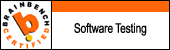Some of you might remember a few posts
back how I was talking about Linux and switching over to it.
Well not
to long after that I had a change of direction at my job and was
placed more in a pure Windows centric environment. I moved my Linux
fixation to a “hobby” status and focused primarily on Windows.
|
|
| Tux, the Linux penguin (Photo credit: Wikipedia) |
I retooled my home desktop system and
geared toward that environment but recently I suffered a nasty, nasty
Windows OS crash courtesy of a virus that trashed the file system
that literally left my system useless. I wasn't even able to get to
the storage partition using alternate tools to recover some data. So
I got to thinking about it and with the exposure I've had over the
past few months to virtualization I decided it's back to Linux.
What I'm going to talk about here, you
can do yourself as well, I did learn a few things during this
adventure that I will share with you because I feel you will need to
take these things into consideration if you decide to follow this
route. The biggest tip I can give you is to architect your new setup
first! This is a simple task, just open a text editor of your choice
and start jotting things down of what you want to do. Choose what OS
will do what and make a plan off that. Save it to a USB stick so you
can access from anywhere and go from there. This helps keep you
organized and on track and allows you to get it done even if you get
distracted or like me, get deeply involved in a part of it you forget
what else you were going to do.
|
|
| Español: Logo Linux Mint (Photo credit: Wikipedia) |
With the crash I decided to make Linux
Mint (the Cinnamon edition) v14.1 (the latest) as my primary host
operating system. I chose Mint because I like the dark look of
Cinnamon and I don't have to muck around with trying to find a
compatible theme from somewhere. I also like it's layout, it has a
solid “Windows” feel but with a splash of Ubuntu flavor. The
biggest draw to Mint is the ease I found in migrating from Windows 7
to Linux. They have done a really nice job of laying out the
interface in a pretty similar fashion to how Windows 7 currently is.
Really all you need to do is just stop, think for a moment about
where something was located in Windows 7 and look at your options in
Mint and logically make the association. The name may be different
but it's pretty much like Win7 in that respect.
As for my Windows systems I decided to
virtualize them. Utilizing Virtualbox, I can set up my Windows
systems and be able to access and use them as before. I also decided
to throw in a Hackintosh as well for fun. (A Hackintosh is running
Mac OS on your PC.) Now, I haven't had much luck getting the
Hackintosh to work but thats either due to hardware issues or just my
lack of knowledge on the subject.
NOTE ABOUT HARDWARE:
Hardware plays a big factor in this.
The biggest issue I've ran into is RAM. My system is a little older
and uses DDR2 type memory and my system can support up to 8GB. If
you're going to try this setup yourself, I highly recommend maxing
out the RAM in your system but if you have a system that doesn't
support anything newer than DDR2, you might look into just buying or
building yourself a new system. My system will support a maximum of
8GB and to upgrade from the 4GB I have now I need two 4GB sticks. I
haven't found any for under $200!
Another thing to consider is the
processor and video card. I have a pure AMD/ATI system. Phenom II
Black edition processor, ATI video card and MSI motherboard with AMD
chipset. This system does rock from a hardware standpoint and screams
like crazy under Windows. However, I have found that AMD isn't
greatly supported in Linux or Mac OS. So yes, a new system is in the
future for me but not for a couple of years. It will probably be
Intel and Nvidia based,
BACK TO THE MAIN ARTICLE:
So here is my plan for my new system.
Linux Mint v14.1 (Cinnamon) as the
primary OS
5 Virtual systems in Oracle Virtualbox
Windows 7 Pro
Windows 8 Pro (my laptop, I hate 8 but
I paid for it so might as well keep a “test” instance around.)
Windows XP (I still support some users
on it)
Mac OSX (Hackintosh)
DOS 6.22 (Hey, it's fun to play with!)
Each system serves a purpose, one is
for work (the thing that pays my bills), one for play, another for
supporting my hobby and the others are just for fun.
Linux in itself has some really good
applications and now that you can access the Ubuntu repository and
install applications from there over a web page, that makes it even
better! Linux is also more stable and not as prone to virus attacks
like Windows is so having that as the primary OS makes sense as it
will be able to last longer and less maintenance for me to have to
do. Having the other OS's in VMs allows me to make the base install,
snapshot it and have a good, clean version to roll back to in case
they go toes up on me.
The other good thing about having Linux
as the primary OS is that my system runs 10 degrees cooler and
without a browser open it uses just under 700MB of memory! This is
good when you want to run virtual systems, if the host OS is not
eating up the RAM then that allows you to allocate a little more to
your VM which helps it run better and makes your experience using it
that more enjoyable.
If you decide to clone an existing
Windows system to a VM you may run into a couple of issues, for
example, hardware and activation. My laptop is a Intel Celeron system
so it has the Intel stuff installed. It runs fine but I need to
update that so it runs better on my AMD system. It also wants to
reactivate and won't do it over the internet. Theres a couple of ways
to get around this but I'm waiting to get my new RAM before I do
anything since Microsoft tends to be jerks about this sort of stuff.
If I reactivate it now and then change some hardware It may trigger
the reactivation process. Personally I think this is BS and since I
paid for the operating system license, I should be able to relocate
it to a new machine and deactivate the old one without issue.
Although I did read an article on how Microshaft works the activation
code. Apparently in Windows 8 it's tied to the bios and doesn't make
the license transferable to a new machine. I have to research this a
little more but from the way it sounds, a Windows 8 VM is NOT in my
future.
As of this posting I'm still in the
process of getting everything completed and I'll post a follow up
once I'm done and have been using it for a while to let you all know
how it's going. I still have some other things I want to try like
running BOIC in the background and setting up an Amahi server on it.
Amahi is primarily for Ubuntu server but Mint is based off Ubuntu so
we'll see how it goes.
UPDATE:
So I was doing a little testing and as smart and functional my system design sounds I have a major problem with the hardware. Turns out, my VMs can't recognize my hardware or utilize any of the drivers for it but can only use the basic drivers. I'm not really blaming Linux for this but the hardware manufactures. AMD and ATI really aren't that interested (or so it seems) in supporting Linux. I love AMD processors and feel they are way ahead of Intel but without the proper support they're pretty much useless. So, I have decided to shelf this design for now, switch back to Windows 7 as I want to do a few things that I really want to take advantage of my hardware (Photoshop & gaming) and start designing and building a new system based off Intel and NVidia.