 |
| Screenshot of a sample Bash session, taken on an old release of Gentoo Linux. (Photo credit: Wikipedia) |
 |
| Linux Mint 11 (Photo credit: Wikipedia) |
I also played around with a few others like Mandrake, KDE, and Xubuntu. I love the KDE desktop, it's pretty, slick, and easy to navigate. Maybe a little to easy. I found that there were a few areas that I struggled in to locate basic things. Xubuntu is still one of my favorites because it's a "lite" version of linux designed for lesser powered machines if you desire a desktop and not strictly command line interface.
I still hadn't settled on a distro to sit down with and learn until a friend of mine introduced me to Linux Mint. Upon installing it on a VM I have to say I fell in love. This easily was the distro that I felt instantly comfortable with from the start. It had a solid feel, easy to navigate and work with. I felt at home with it. Installation of software was easy through the package manager, locating the newly installed software was easy, it just had a good flow and feel to it.
I decided to load it up onto my netbook as I needed something a little more powerful than JoliOS was. The app interface was cool and all but I needed to be more productive with it. My netbook is my go to tool for on the road access of the internet, email, social networking and some blogging. (I'm actually writing this entry from it.) Linux Mint fit that role perfectly. I was able to find the linux equivilant to the software I use on Windows (with a few exceptions) and get it set up. Now my netbook is my little road warrior.
With the ease and new confidence in Linux, I have dabbled even farther into the world of the penguin and have tried my hand at some customizing of my install. I got Konky installed and set up, set up remote desktop (which was a huge factor for me.) and of course a few games to entertain myself when I'm waiting for a flight. A lot of the customizing stuff I did was found on the net. There's a wealth of information out there, you just have to weed through the uber users and tech talk and you'll find an easy to follow how to. I just have to resist the urge to try and do too much with my little netbook and push it past it's limits. It's also boosted my confidence level to where I'm now in the process of setting up a headless Ubuntu server to run the Amahi home server on it!
As for Windows, I still like 7 and it serves me well, however as I have expressed on this blog several times I'm not a fan of Windows 8. I'm also a little apprehensive about Miocrosoft's intentions or direction they are taking with Windows 8. They are really pushing it and offering some great deals on upgrades. From a desktop perspective I don't like it and don't think it will fair well. This has been a big motivator for me to try out and learn linux. With Mint, I have become more confident in the operating system and with virtual technology so previlant I have been seriously considering switching. I'll still keep my Windows 7 but probably confine it to a VM instance. This way I can still use those Windows applications that I can't get running under Linux using wine. I'm still not quite ready to make that leap yet but it's real close. With the economy the way it is and no sign of relief in the near future, Going open source and free is a very appealing option.
If you have thought about giving Linux a try, load up Linux Mint in a VM and give it a whirl. I think you'll like it and hopefully get that excited, tingly feeling when you start using it like you did when you got your Windows system. Take the time to experiment and play with it. Install stuff, uninstall, and learn. You'll still have some command line stuff to do but you'll get the hang of it.
Linux, I'm really digging you these days!

 Twitter
Twitter Facebook
Facebook Digg
Digg Delicious
Delicious Stumble
Stumble





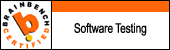






0 comments:
Post a Comment