We got together and she gave me a rundown of what was going on, it just booted up to a blinking cursor. I figured Windows XP (what it came with) was just corrupted and run the restore and it should be good. Well after about a month of fighting and researching I discovered this is a common issue with these little machines and unfortunately there isn't an easy resolution. So I let her know that its probably best to reformat and re-install windows. She was cool with that so I proceeded to spend another 2 months trying to get Windows XP to boot off a USB drive as the Mini has no CD Rom. Needless to say it was a long fight that I lost. My friend ultimately ended up getting a new netbook which was probably the best decision in the long run. I talked to her about the Mini as I was fascinated by it at this point and was determined to get something to run on it!
According to Wikipedia, "Joli OS is an Ubuntu-based GNU/Linux operating system developed by the company Jolicloud. The operating system was itself called “Jolicloud” until version 1.2, when the company renamed it “Joli OS”. The product name “Jolicloud” now refers to a cloud desktop for managing Web apps, files, services and as a computer Operating System.". So as you may have guessed it's cloud based. Yes and no, you can still access the local file system, network drives and such through the underlying Ubuntu OS. "Eeewww, that means I have to dig into Linux!" Not necessarily, JoliOS makes this easy and fun to use! The interface is similar to a smartphone or iPhone/iPod/iPad touch. Now for experienced linux users, you can dig deeper, but for new or novice users like myself, there's no need.
JoliOS' interface is simple, clean and easy to use. As you can see from the picture to the left it looks like an iPad! There is an app for just about any current online or cloud based service out there. (I'm actually writing this entry from the Blogger app.) You can add apps from the app area or create your own. I haven't tried that yet so I'm not sure how that works. Needless to say I am very pleased with JoliOS and am loving it! It's actually taking all that I can to not convert over! Speaking of converting, JoliOS is perfect for those of you new to Linux and want to resurrect an older PC like for the kids or even grandma. Lots of social media apps, educational apps and yes, even Angry Birds. For those of you that want a little more, you can access the file system and such by using the Local Files app. I was able to copy some movies, pictures and music over to the Mini from my network drive.
The only thing I was bummed about is of course my weather applications. I storm spot for a hobby and have three certain applications I use but they are all Windows based. I figured I would never get them to work. Wine is one of the apps that JoliOS features and helps you get some of your Windows based programs to function in Linux. So I thought I would give it a try. I copied the installation files over and they were immediately picked up by wine and had a little wine glass added to their icon. I double clicked on the executable to see how it would react and it installed them! All but one was able to work without an issue so two out of three isn't bad! I can access these programs from the local apps section. I haven't figured out how to make an app icon like in the screen shot or if it's even possible but I'm not all that concerned as i can still easily find and access them.
JoliOS may be the Linux distribution the rest of the world has been waiting for. I highly recommend you give it a try, they have a cool program that allows you to create a bootable USB stick which you can try it on. It takes a couple of hours to get used to it but once you do you'll find that surfing the web and participating in social activity is much more fun.



 Twitter
Twitter Facebook
Facebook Digg
Digg Delicious
Delicious Stumble
Stumble





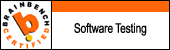






2 comments:
I have a compaq mini 110c netbook and upgraded my hdd to a 5ooGb 7200rpm. accessing and replacing the hdd was easy enough. I didn't have an external dvd-rom though (to load windows).
Here's what I did:
I opened a 3.5" external hdd case, which happened to be IDE. I had an old IDE dvd rom lying around. I unplugged the IDE hdd from the USB-IDE bridge and power supply in the case and plugged in the dvd-rom.
My netbook picked up the USB Bridge and DVD ROM without a hitch and I loaded Win 7 from there.
Thanks for the post Dave. It was a chore to try and get Windows XP back onto the system, especially having to deal with the SATA driver issue. I also found that Microsoft has a USB stick burning tool where you can put Windows Vista, 7 and 8 on it and install that way provided your system boots off a USB stick. Luckily the Mini does which makes it easier. You can find the tool here http://www.microsoftstore.com/store/msstore/html/pbPage.Help_Win7_usbdvd_dwnTool I have since migrated to Linux Mint (see other posts on that) and I have to say I'm quite happy with it. It's very friendly and easy to use and if there is anything you can't figure out how to do, just search Google on it, there's a lot of information out there. I'm just as productive (if not more) than I was with Windows.
Post a Comment